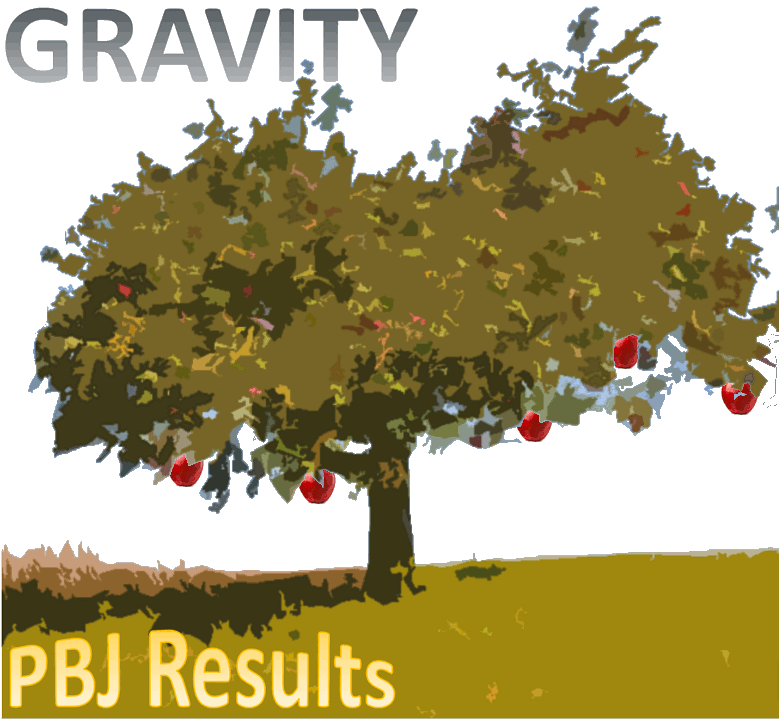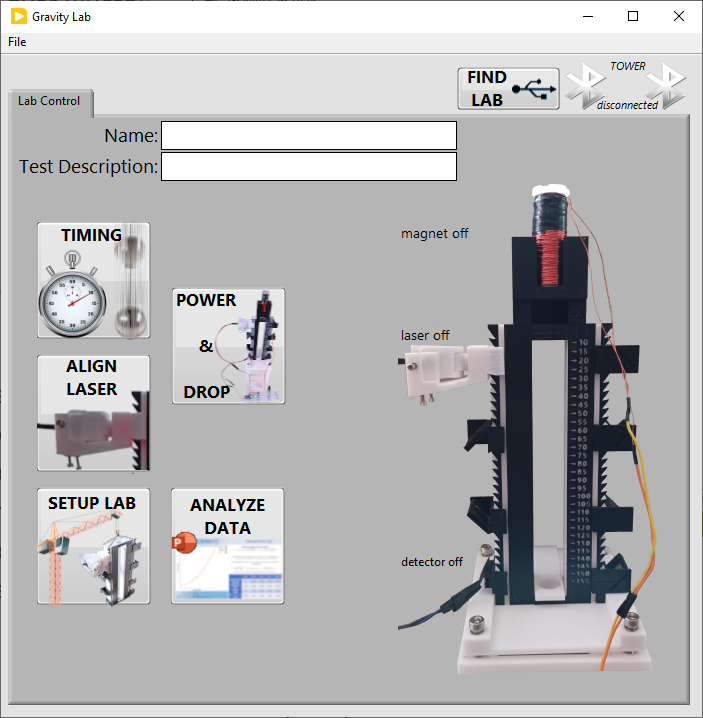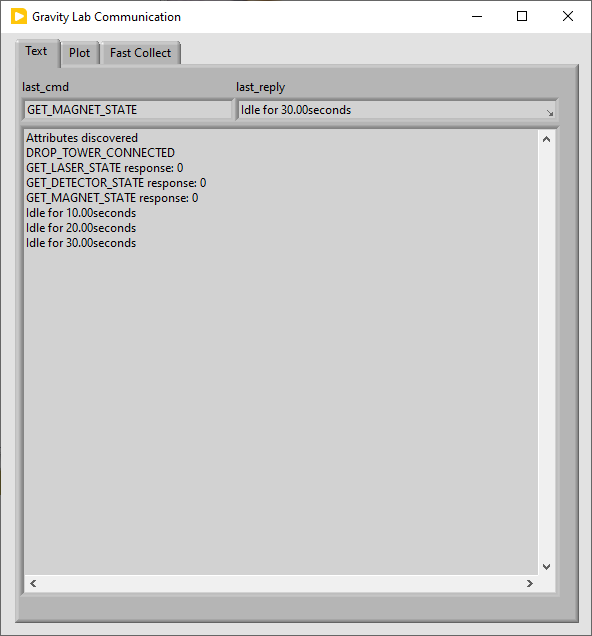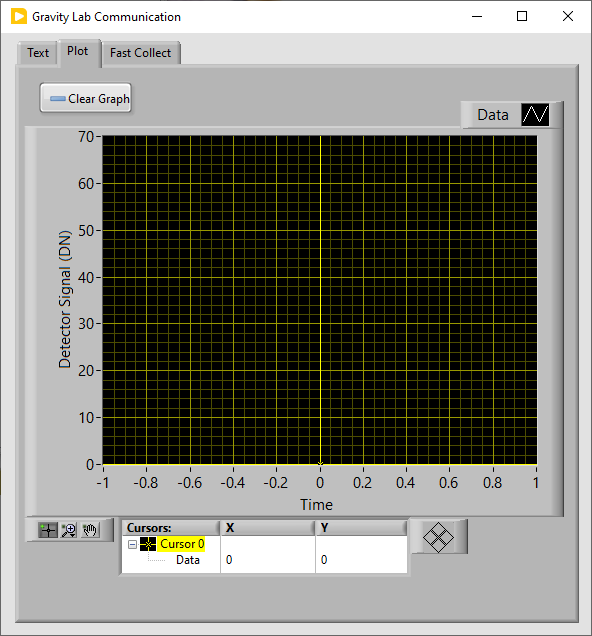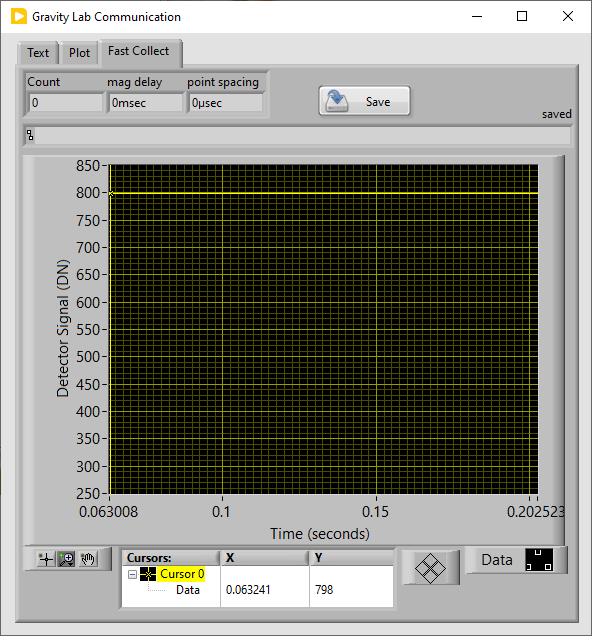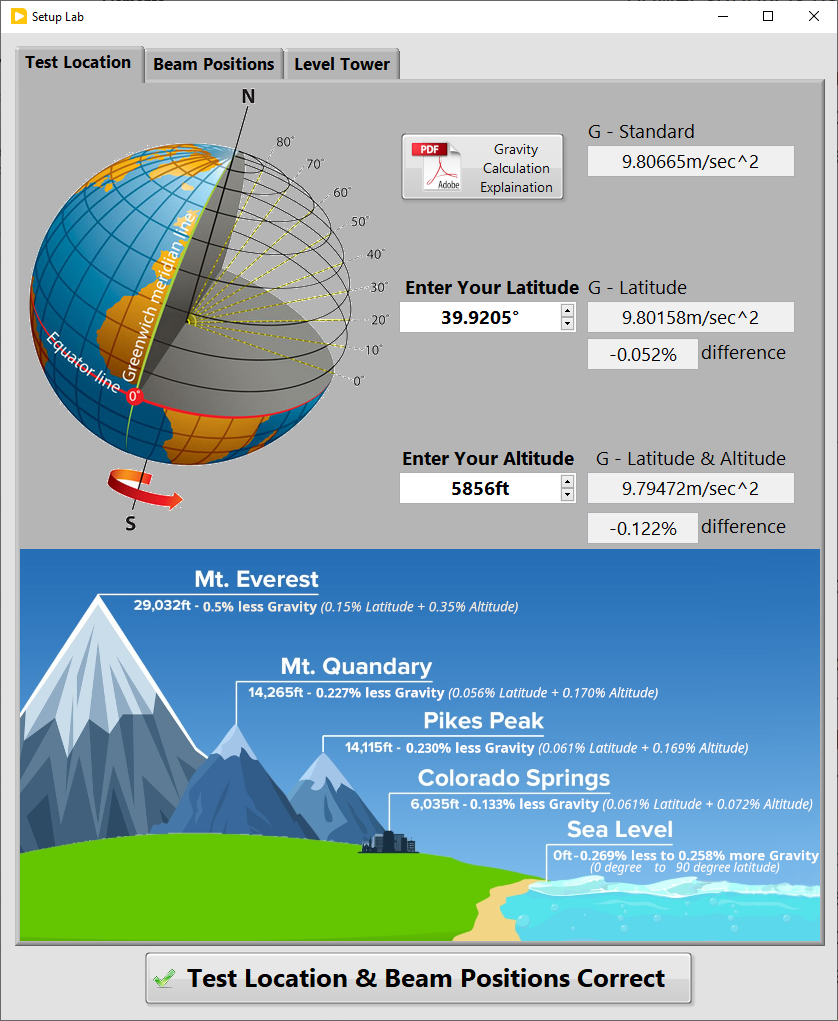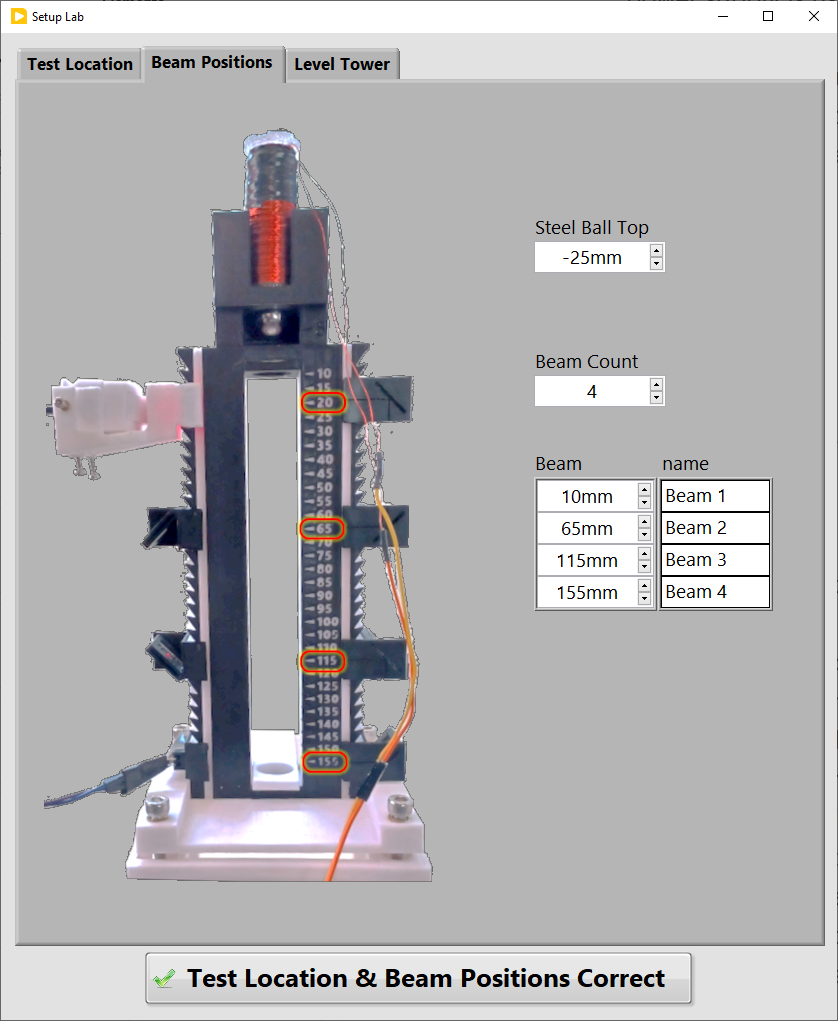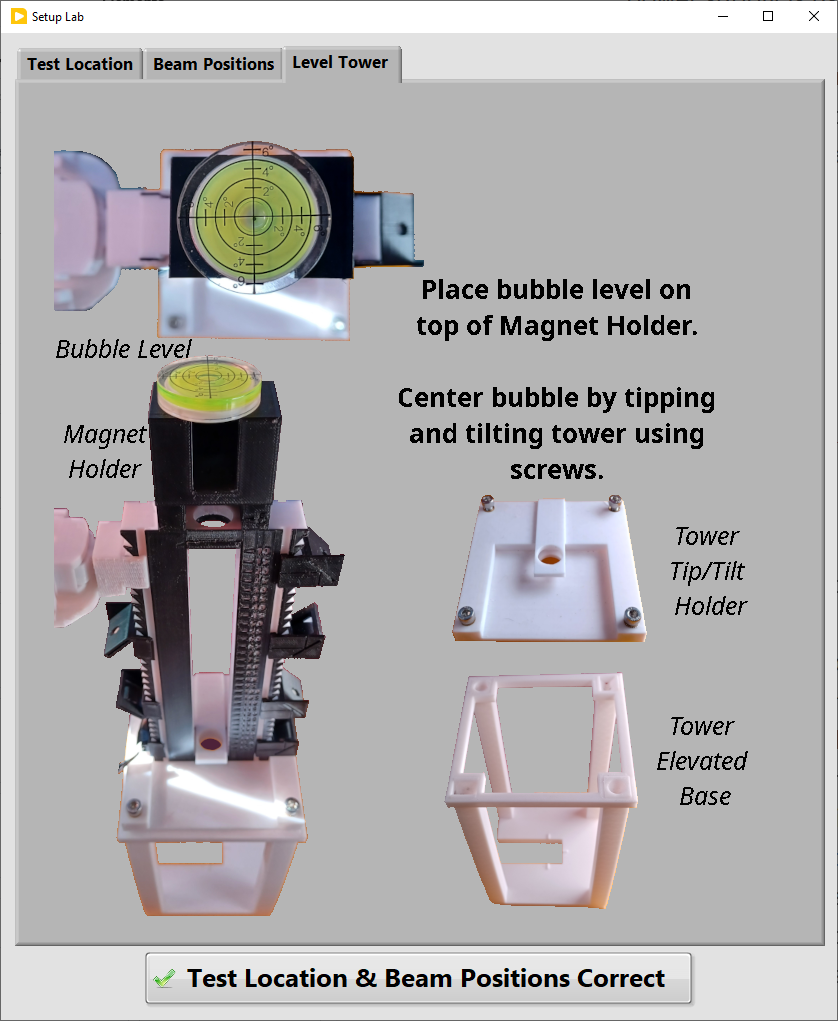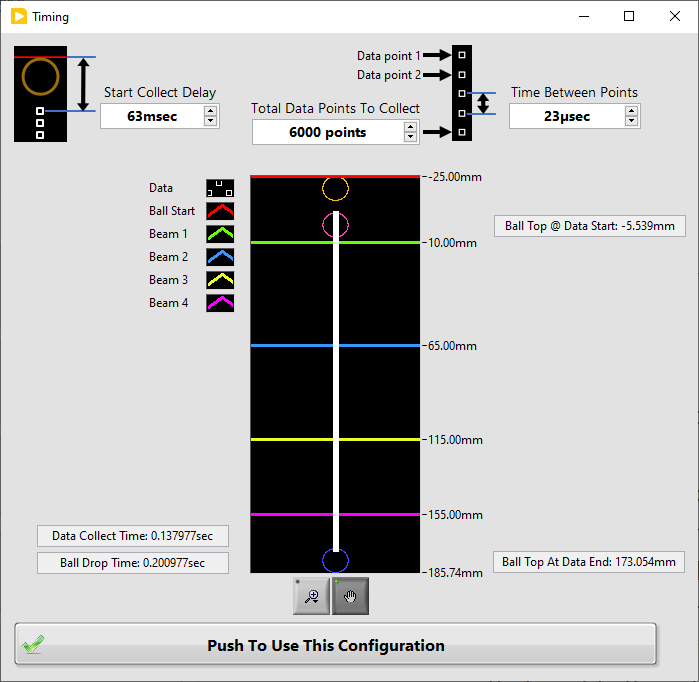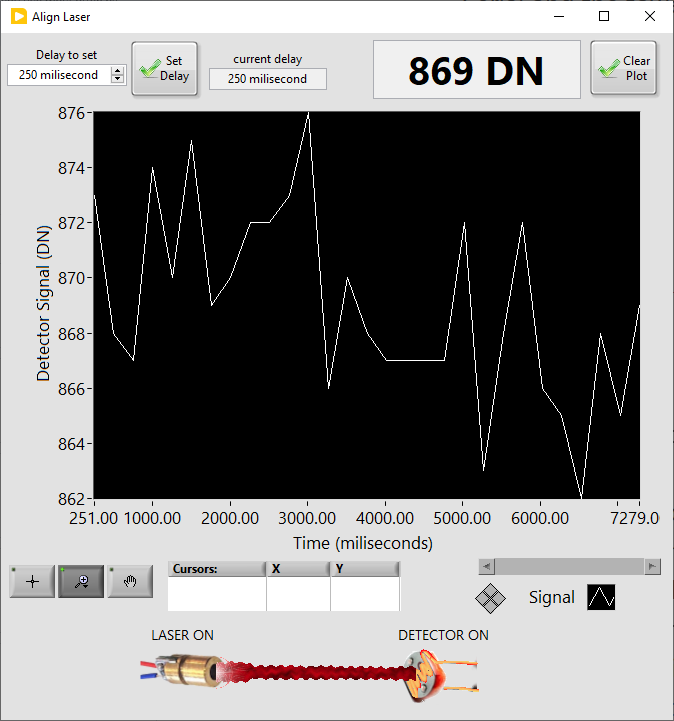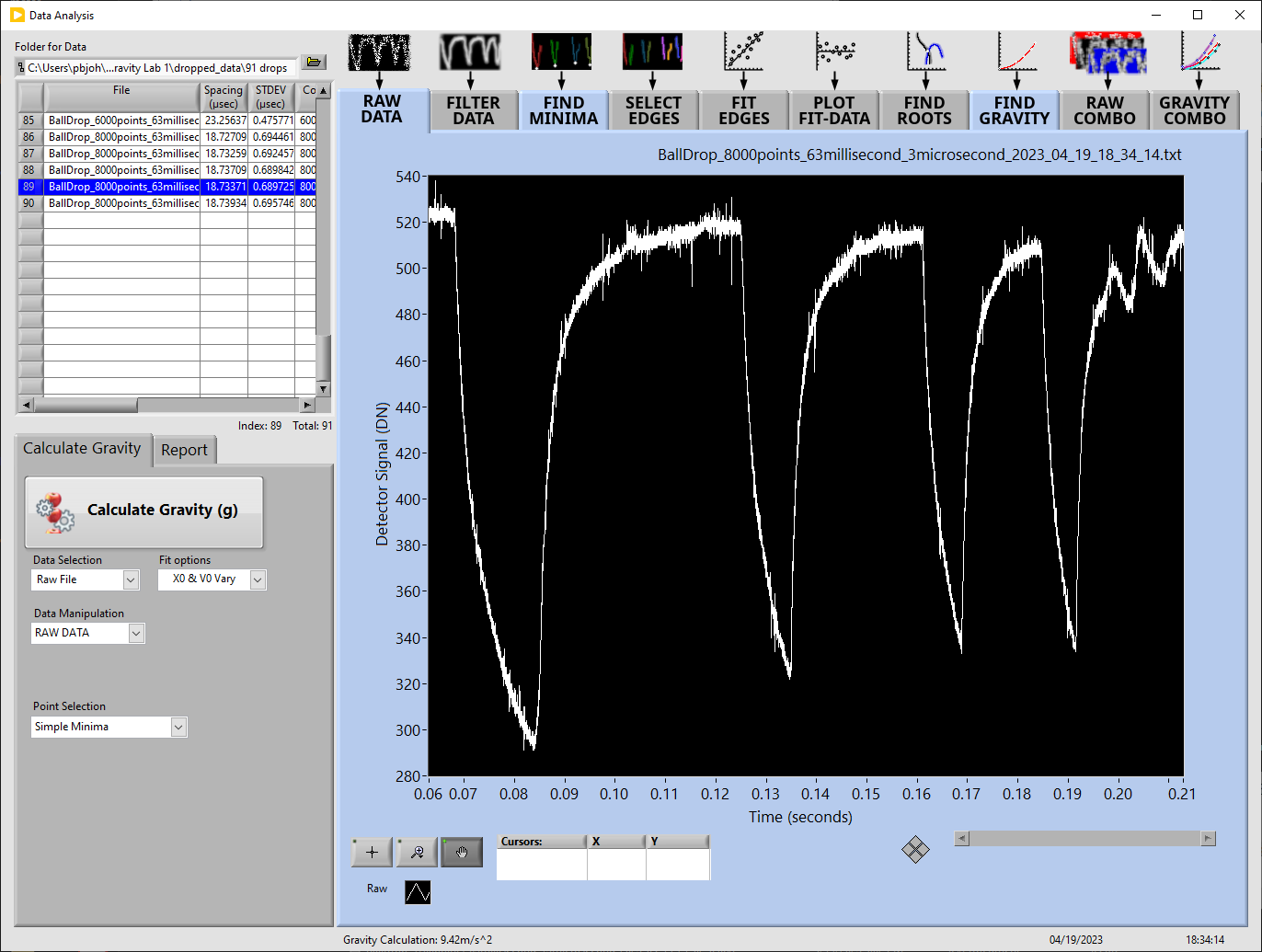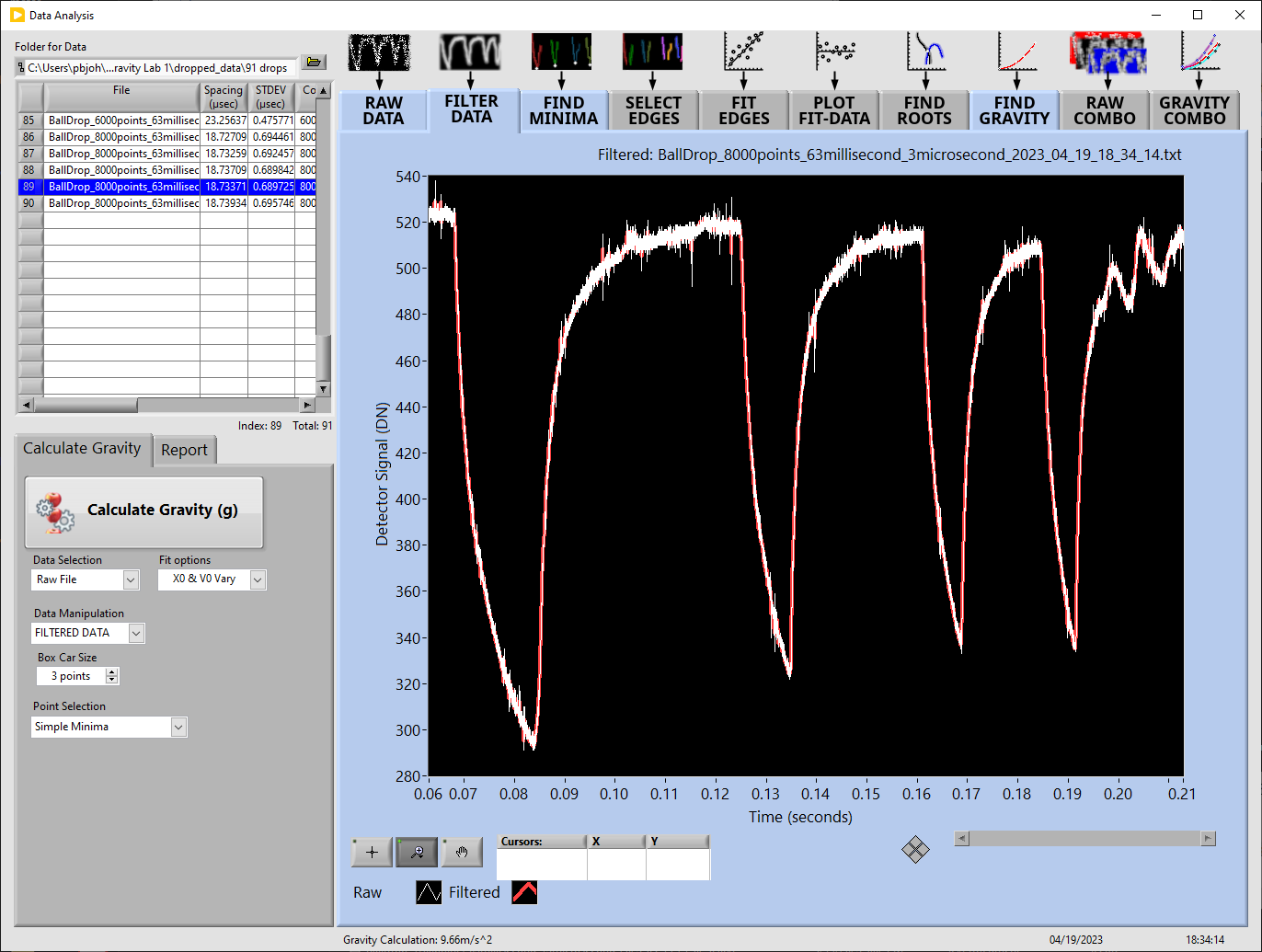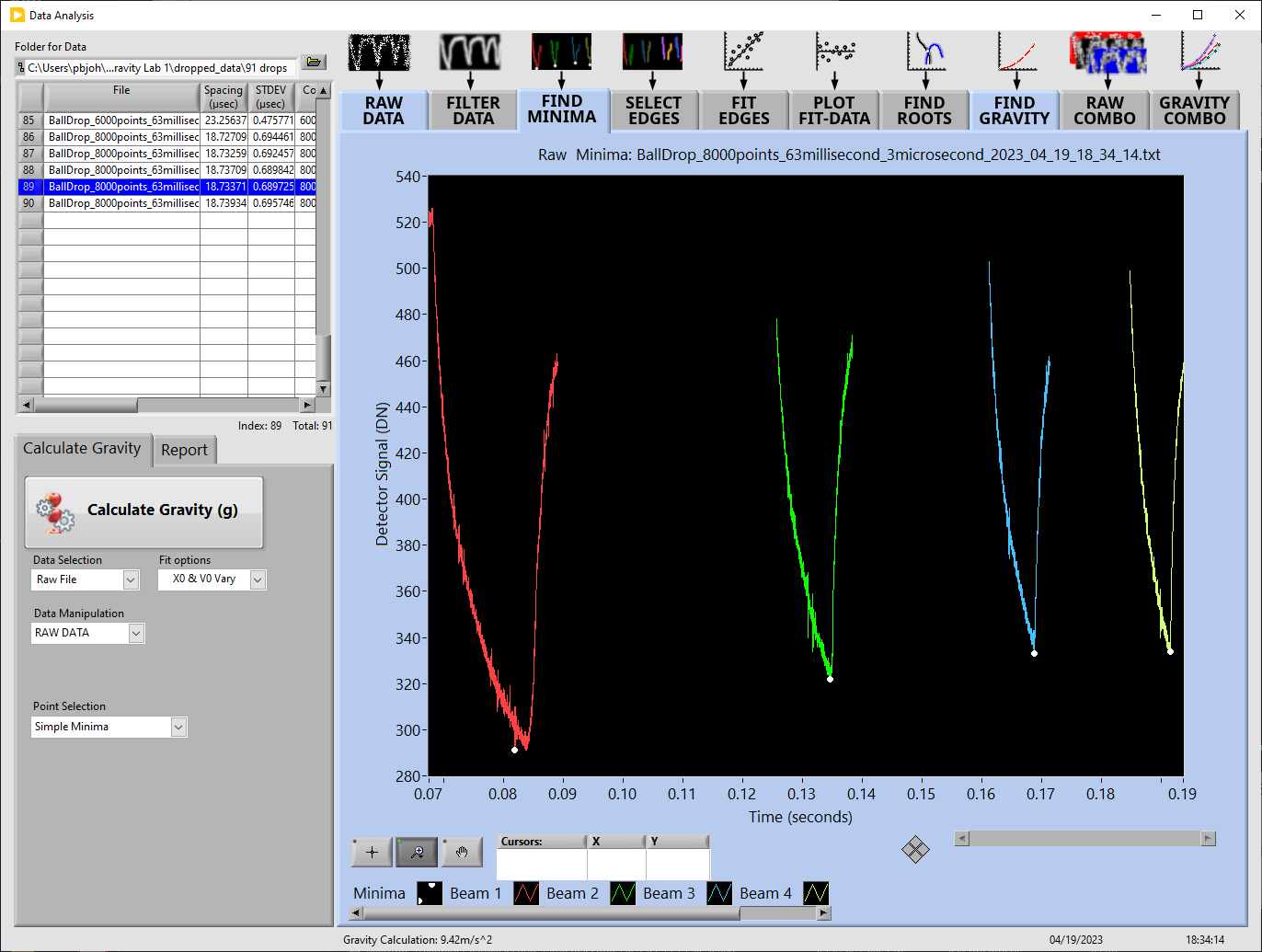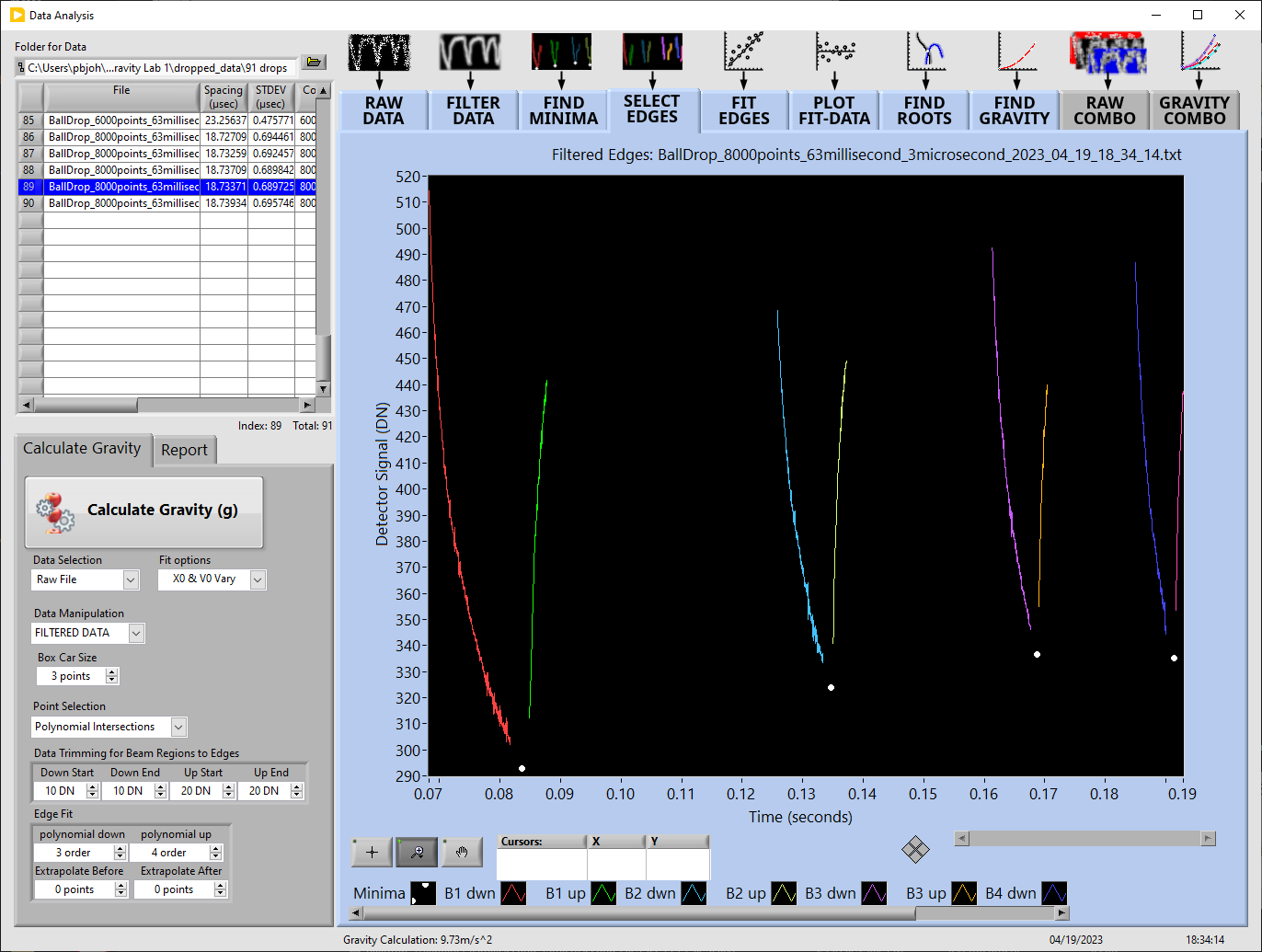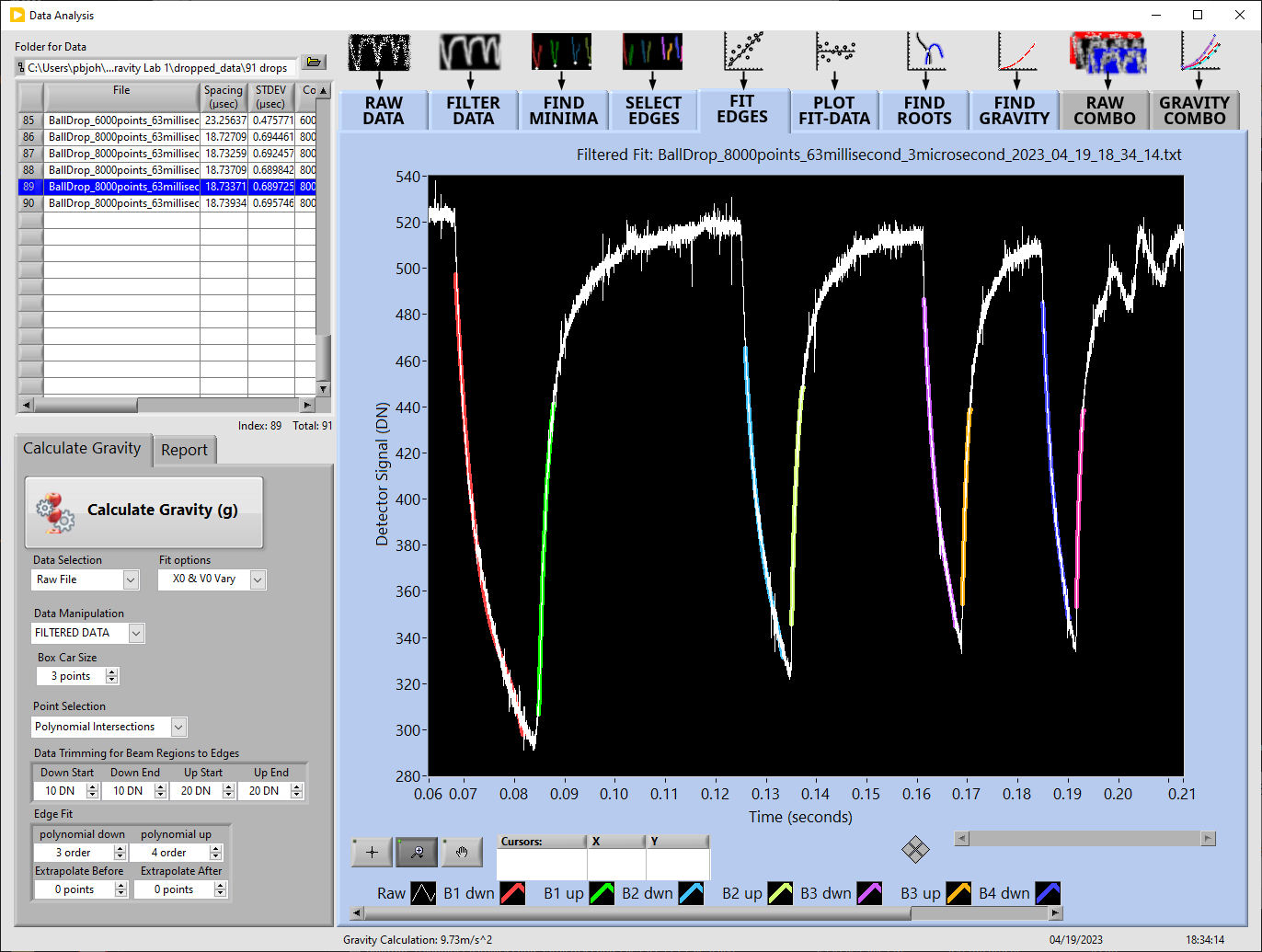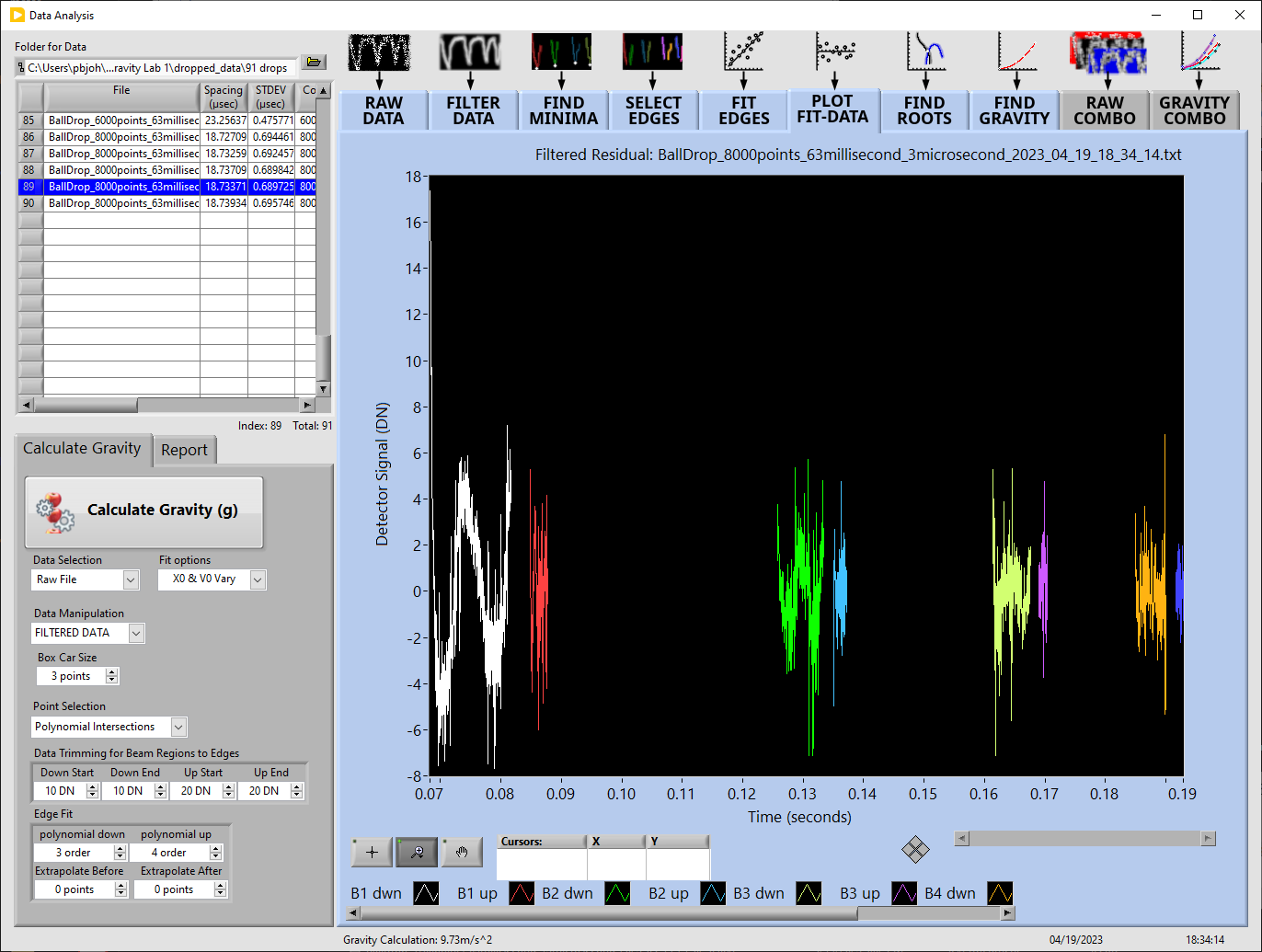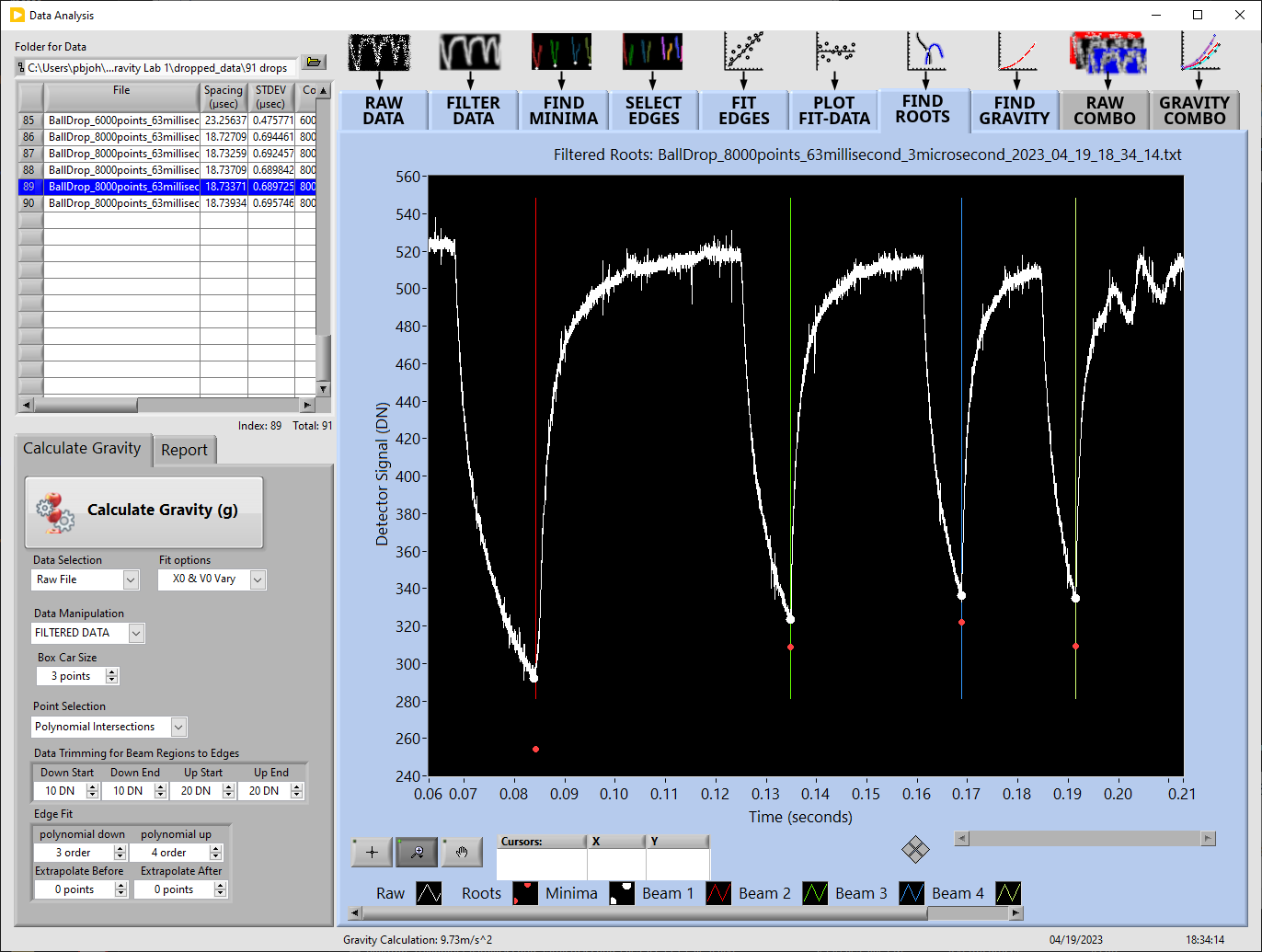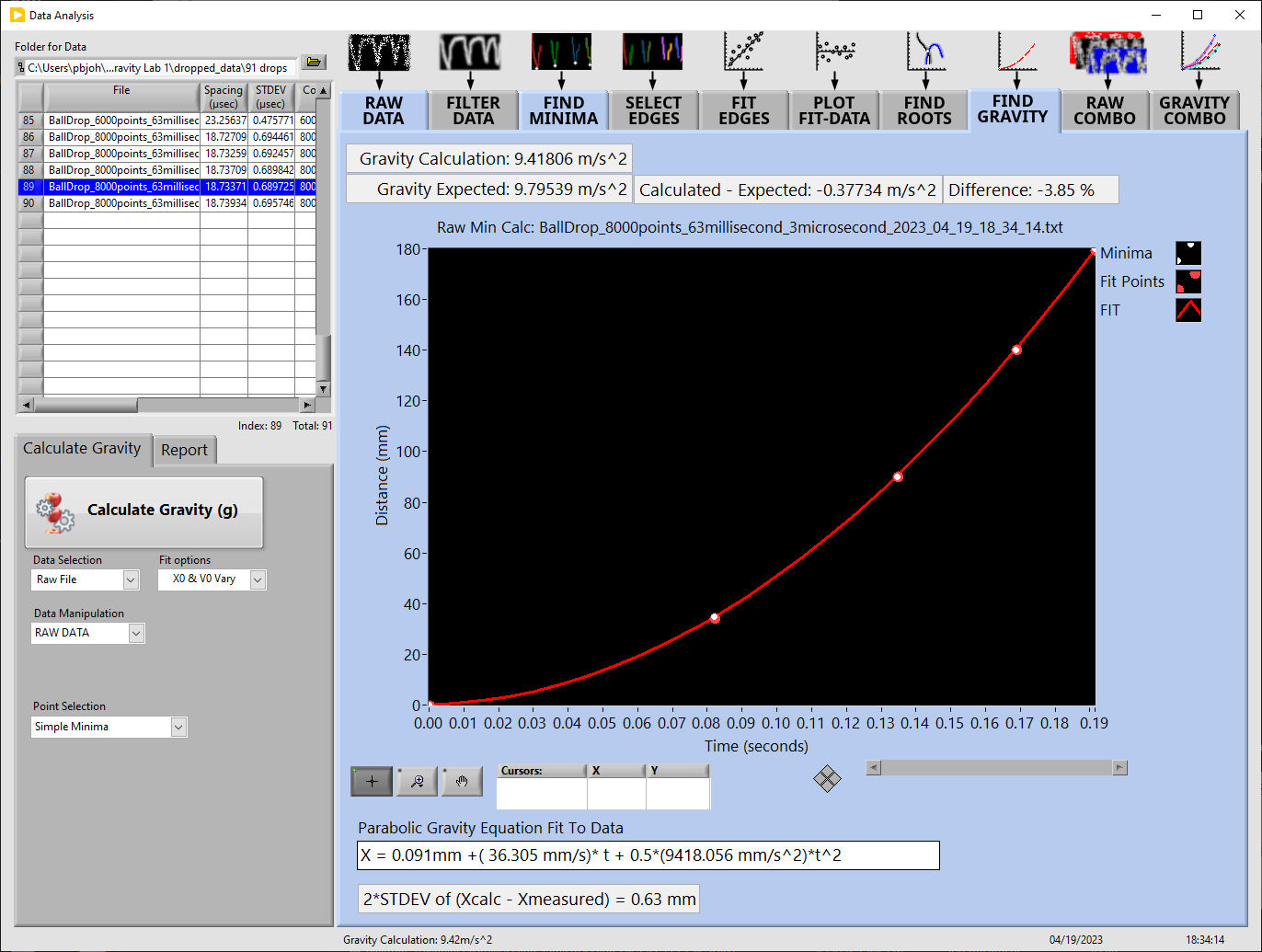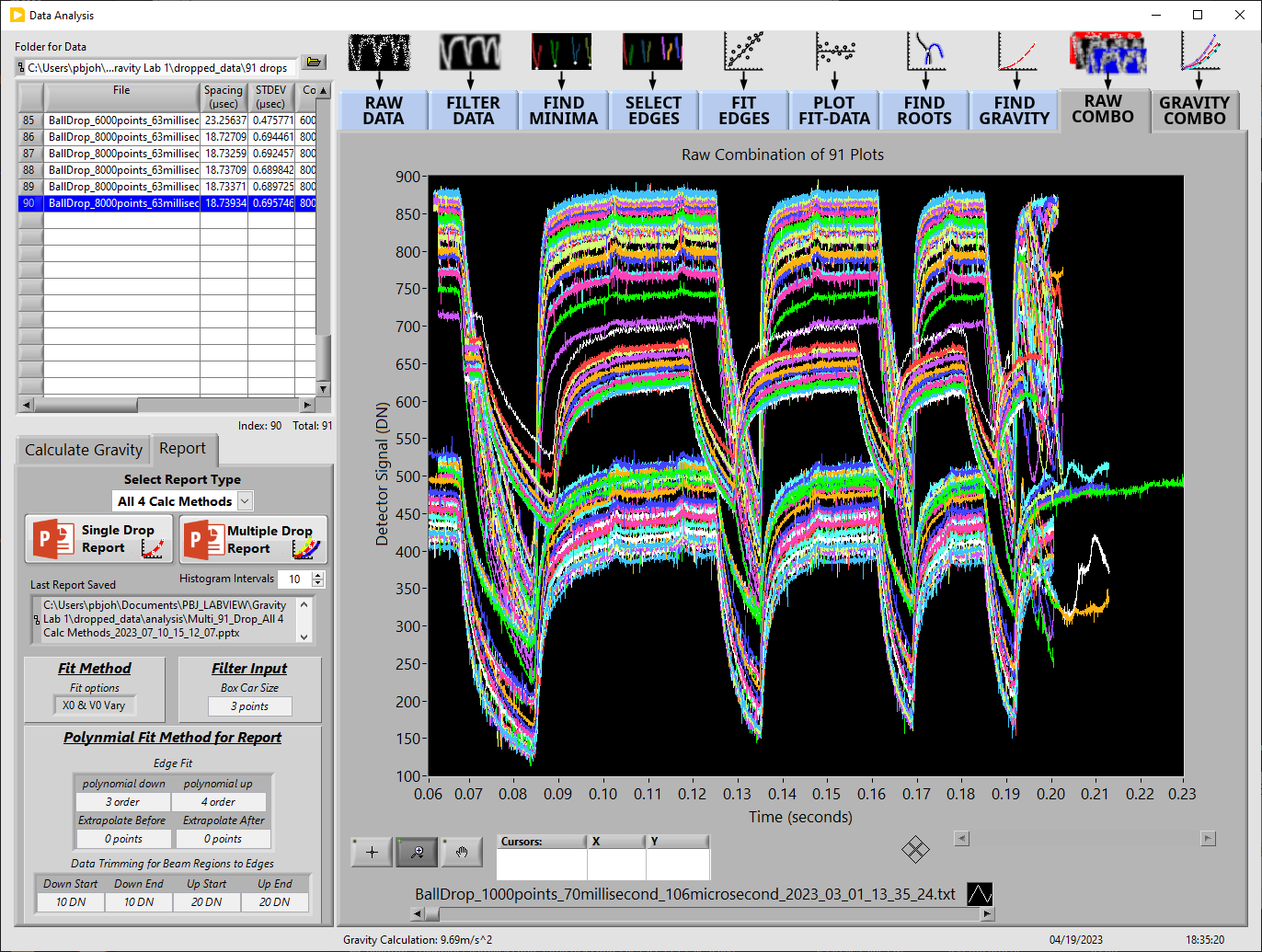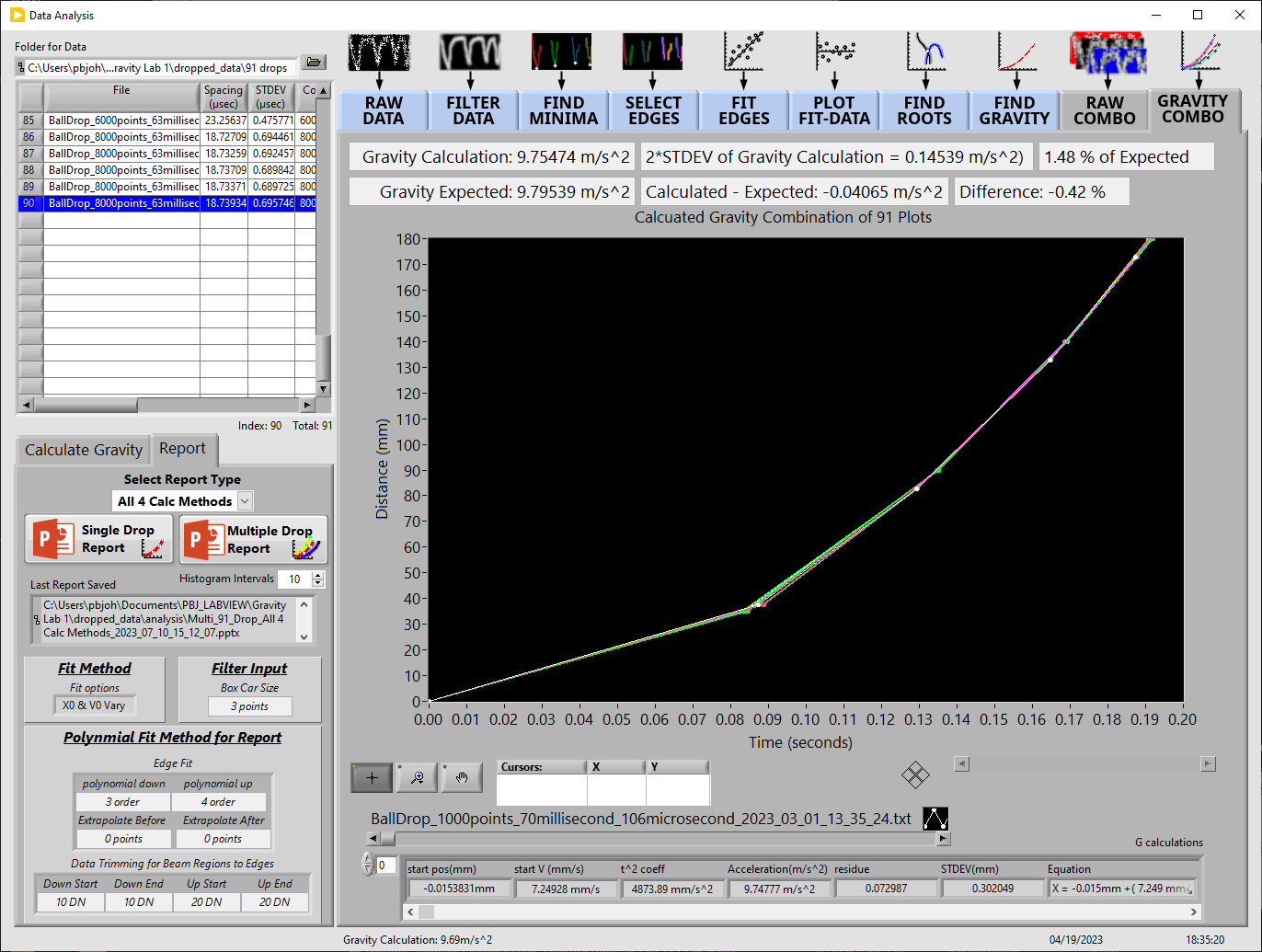Project Summary
The Gravity Lab is an educational tool comprised of hardware and software that allows you to measure the acceleration of gravity using an electromagnet, a laser diode, and a photoresistor.



The assembly of the lab does not require any special hardware, but attention to detail is required when it comes to the electronics breadboard. Incorrectly assembling the electronics breadboard has the potential of frying the electronics.
The software for the Gravity lab is a standalone executable that can be installed on a windows operating system, and it allows you to control the hardware, collect the data, process it, and summarize the results in automatically generated PowerPoint presentations.
The hardware, electronics, and software are briefly described below. More detailed descriptions and discussions will be linked to these sections in the future as they are created.
The drop tower structure allows a 12.7mm diameter steel ball to fall though its center while holding multiple fold mirrors, a laser diode, a photoresistor and an electromagnet.
The laser diode, fold mirrors and photoresistor can be placed at 5mm intervals on either side of the tower. Each 5mm interval aligns to a hole that permits the laser light to travel through the tower. These holes are clearly marked and annotated from 10mm to 155mm, where 0mm is at the top of the tower.
The electromagnet sits atop the drop tower in a holder that attaches to the tower. This holder is designed to suspend the top of a steel ball -25mm above the tower when the magnet is powered on.
The drop tower is secured to a tip/tilt base with a hole in alignment with the tower. This tip/tilt base sits atop a 3-legged stand whose feet fit into a triangular base that sits on a flat table for added stability.
An Arduino Nano RP2040 Connect powered by a 12V power supply is used to control the laser diode, photoresistor and electromagnet. A second Arduino Nano RP2040 Connect is connected to a computer with a USB cable and communicates with the software over Serial and the tower over Bluetooth Low Energy.
The software enables and aids the user in entering the laser beam positions, aligning the laser diode and detector, leveling the tower, and powering and dropping the steel ball. The user can change the number of data points taken, the interval between the point and put in an offset from when the data first starts being collected. The data is automatically saved as a tab delimited text file by default. After the data is collected the user is given advanced processing tools that enable them to find the acceleration of gravity quickly through a single click of a button. This processing tool works on single or multiple files and creates advanced summaries in PowerPoint.